How To Verify Google AdSense Account Without PIN ?
When Google Sends Pin Code?
When you set up google AdSense account and get approval for publishing ads on your site or blog by Google AdSense, it starts showing ads on your blog. Once your earning has crossed $10, Google sends Personal Identification Number (PIN) to your Payee Profile address to verify the address of account holder. PINs typically arrive within 2-4 weeks but may take longer depending on your location. Google mail your PIN on a white postcard measuring 4.5 x 6 inch (11.4 x 15.2 cm). PIN is of four digits. You will then need to enter this PIN into your account (the pin Adsense sends). See below screenshot:
What if PIN Code does not reach after Three Attempts?
Google understand that sometimes the publishers might not receive the PIN after three attempts. It might be because of bad postal service or your address is in remote areas. Google has provided a workaround for this J
Keep in mind that you have four months to submit your PIN after your first PIN is generated. If you fail to submit the PIN, Google will stop showing ads on your blog.
How To Verify Google AdSense Account Without PIN Code?
Google has provided an alternate option to verify Google AdSense account without PIN code. For this, you need to submit a proof of identity document that has your Payee Name and valid address that you have mentioned in Google AdSense account. The ID Proof document can be any of the following:
- National ID Card
- Driving License
- Aadhaar Card (For Indian publishers)
- Bank Statement
- Electricity Bill
Etc etc …..
When Can You Avail This Option to Verify Google AdSense Account Without PIN?
Only after you have tried your three attempts and did not receive PIN, you can use this option. Follow the steps mentioned below:
- Open your Google AdSense Account with your login credentials.
- You must be seeing a notification top bar (red bar) if you have not verified your account after requesting for 3rd Click on Notification Option in Google AdSense account
- As you click on “This Form “ link you will get another form fill it by Publisher Id, mail ID and upload Photo ID and Address proof.
- In case you do not remember your Publisher Id, click on ‘Gear’ icon. Go to Settings à Account Information. Here you will find your Publisher Id. It will be of ‘pub-****************’
- Click On ‘Submit’
That’s it. In few minutes, you will receive a mail synonymous to the image below that you’ve fulfilled the address verification requirement for AdSense.I also got into the same situation where I did not receive PIN for my AdSense account even after the third attempt. To verify my Adsense account, I submitted my ‘Bank Statement’ as my ID Proof that has my relevant address. I got the following mail in 5 minutes after I submitted this form with my ID proof.
Hope that you have understood the procedure of how to verify Google AdSense account without PIN. If you have any queries or feedback, you can leave your comments below

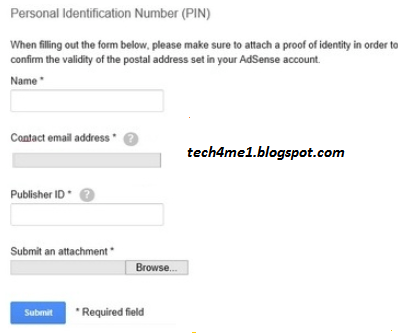

will try it out..
ReplyDeleteOne Bernam
ReplyDeleteThat is very important for me and helpful for others. The post is very clear and focuses on the main points.I need this type every day for learning.Outstanding articles and think are very unique.
Thank you so much for sharing this post, I appreciate your work. It was a great informative post. Go so many useful and informative links.Loved your writings also. Concept of the topic was well discussed. Love to come here again.
ReplyDeleteIPL all Match bhavishyavani 2021
If you are Searching for Times club promo code with max discount, use Promo Code:ZECKFE and get instant $40 bonus.
ReplyDeleteThank you so much for sharing this post, I appreciate your work. It was a great informative post.
ReplyDeletehttps://wealthbooking.com
Hi tһere, You’ve done a great ϳob. I will certainly Dig it and personally
ReplyDeleterecommend it to my friends. I’m sure they’ll be benefited from this site.
Today ipl Match Prediction