How To Enable Chrome Dark Mode On Your Windows PC Right Now?
![Google Chrome Dark Mode [How To] Google Chrome Dark Mode [How To]](https://fossbytes.com/wp-content/uploads/2019/01/Google-Chrome-Dark-Mode-How-To-640x360.jpg)
Recently, we witnessed how Google is moving forward with the idea of Dark Mode in the Chrome browser. As it happens to be, you can already turn on the Dark theme on Google Chrome right now.
Since the feature is long overdue, Google developers created a command flag through which other developers get an early hands-on of the feature and give a few suggestions on it. The only catch is that it only works on Google Chrome Canary version.Anyway, if you are looking to get Dark mode on Google Chrome right now, here are the steps –
1. Download the latest Google Chrome Canary version.
2. Right-click on its newly created shortcut on the desktop and go to properties.
3. Edit the Target Tab and add “–force-dark-mode ” at the end. [Without the inverted commas]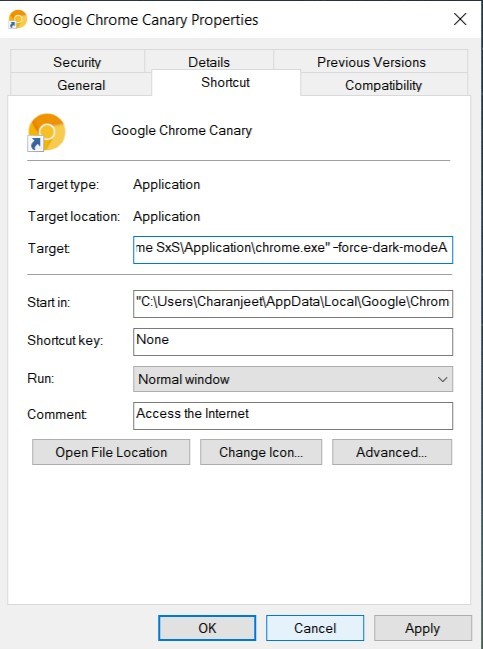
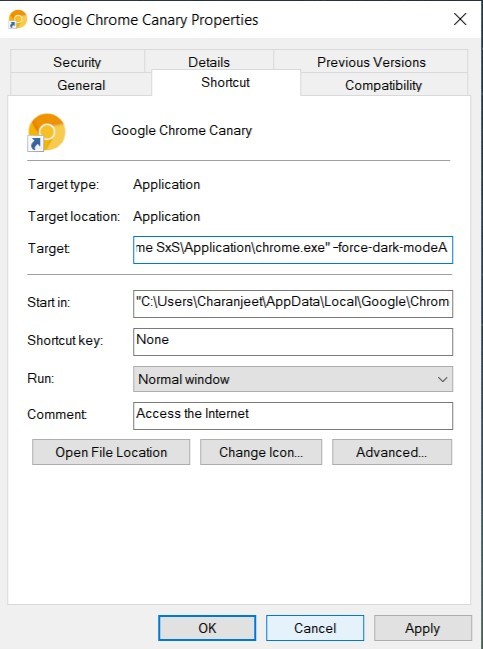
4. Click on Apply.
Here are the screenshots of how Google Chrome looks in the Dark Mode. You’ll notice that the appearance is very much similar to the dark color of Incognito mode in the Chrome browser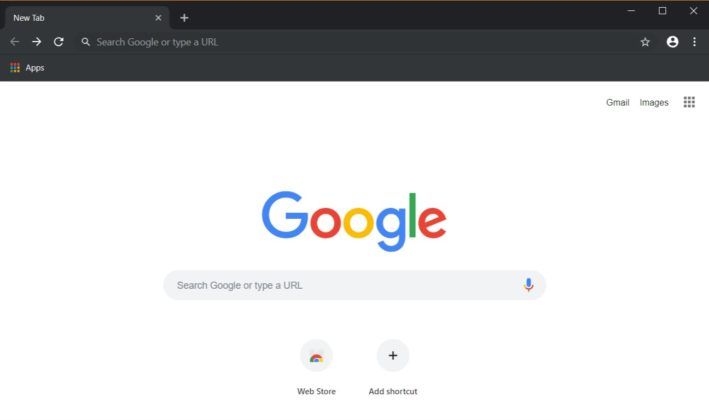
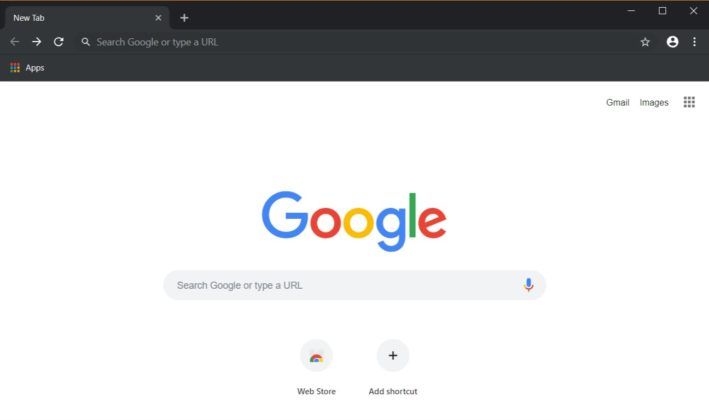
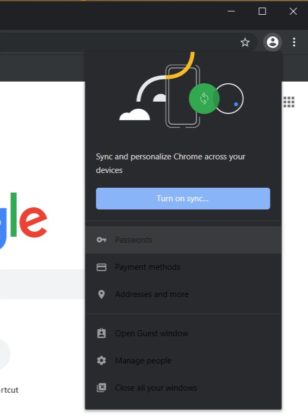
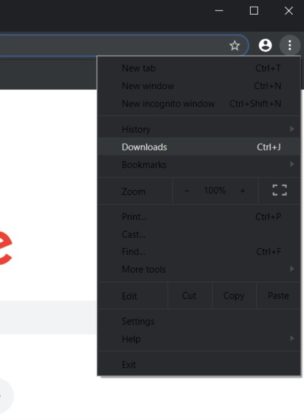
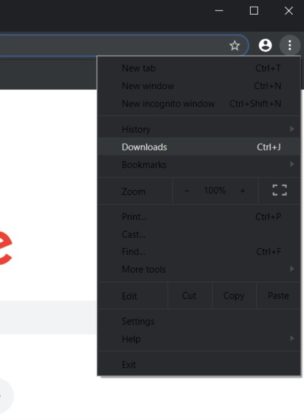
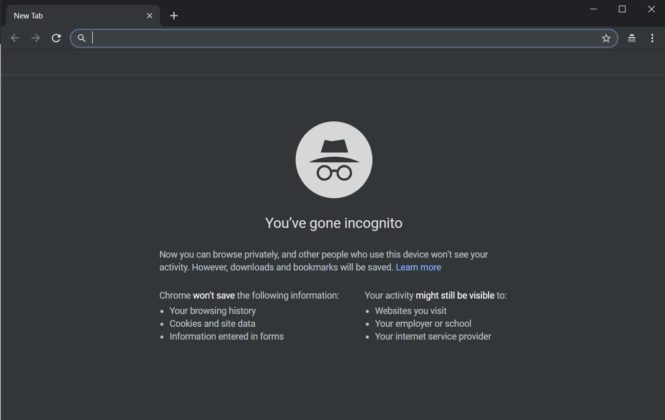
Post a Comment