How to use anydesk in mobile? Remotely connect 2022
Are you also interested to use anydesk application on your smartphone? If yes then you can continue reading this article to know that how to use anydesk in mobile?
Anydesk is such an amazing application that allows to operate and control any other computer or mobile from your mobile or computer.
If you want to use other`s mobile & computer on your Computer and mobile then it is the best software.
With the help of anydesk application, you can feel like you are operating your friend’s computer or mobile as a offline directly. As you operate your mobile or computer and able to do the various task,
In the same way, you can do various task on the other`s mobile or computer just by sitting at home with the help of anydesk software through your smartphone or computer.
If you want to do any task on other`s laptop or phone then no need to have that device in front of you. Just by using the Anydesk software, that task can be done remotely.
So, Let`s know that What is anydesk app?, How to use anydesk in mobile? What are the features of anydesk? and other detail information about it.
What is anydesk application?
Anydesk is a remote application that enables people to use any computer or laptop as a remotely from their own device whether that is mobile or Computer.
Anydesk application for both device that are computer and smartphone. If anydesk is installed on your computer then you can use it by connecting to other computer and even with mobile also.
In the same way, if it is installed on your mobile device then you can use it by connecting to mobile and laptop also. So, here there is no limitation in using between computer and mobile.
It is very useful application that benefits you a lot. Let`s understand it with the help of example. Example:- If there is some issue on your computer or mobile related to your system software then it will require a technician person which can solve it.
So, that person who will solve your issue they don`t need to come at your place for using your device. Just with the help of anydesk, they can know the issue and can fix it.
I hope that you would have understood that what is anydesk software? Now, let`s know that how you can use anydesk app in your mobile?
How to use anydesk in mobile?
You can use anydesk in your smartphone very easily. Just you need to install it in your mobile and then you can connect with any other device whether that is a computer or mobile.
Let`s know it with the step by step procedure that How to install anydesk app in mobile?, How to see live screen and operate other`s device from your mobile?,
How to show your mobile`s live screen and operate them to your device?. So, these are things which you should know to use anydesk in mobile.
How to install anydesk in your mobile?
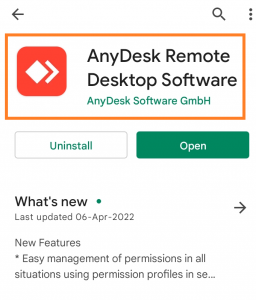
Anydesk application is available for both device that are Android and iphone. Its very easy to install anydesk as you install other application on your phone.
If you want to install it on your android device then just search “anydesk” on playstore and install it by tapping to install option. And if you use iphone then install it by appstore.
After installing on your phone, allow the permission which any desk ask you for the proper functioning of the application.
How to transfer file from one laptop to another wirelessly?
What is address code on anydesk application?
When you install anydesk on your computer or mobile and open anydesk application then there appear 9 digit code as Your address. So, question arises that what is address code in anydesk?
As you know that all the device have a ip adress whether that is computer or mobile. Which is used in sending or receiving any data from your device ip address to toher system ip adress. That may be the ip address of mobile, computer or server etc.
In the same way, anydesk application has its own address code which is used to connect one device to other device. Whenever you need to connect other device then this code is required in anydesk.
How to see live screen and operate other`s device from your mobile?
If you want to see other`s live screen on your mobile and want to use that system whether that is mobile or computer then you need to follow these procedure.
When you want access other device then you need to enter that device anydesk code for sending request. As you send request to that device with the help of anydesk address then they have to accept and then you able to see their device screen and operate.
Follow the below procedure for accessing other`s device from your device:
- Open anydesk application on your mobile and also ask to open the anydesk in their device to whom`s device you want to control.
- Ask the address code of anydesk from that person and enter below the Remote address.
- After entering the code tap to the arrow button.
- Now, request will be sent to that device and in your screen will appear as please wait for the remote side to accept your request.
- As the other person of that device tap to the Accept button then you will be able to see the live screen and able to operate that device under the anydesk application.
How to Show live screen and give control for using your device to other devices?
If you want that the other person operate your device and see your live screen of your mobile then you can do it. Just you need to tell your Remote address of anydesk to that person.
Let the person send request to your anydesk application and accept that reques. Now, that person will be easily able to operate your device remotely and can see whatver appear on your screen.
Is anydesk safe to use?
By the way, we can`t say to any application whethre that is 100% secure. For example, whatsapp, facebook, twitter, instgaram, amazon, flipkart application is used mostly by the people are famous but anytime anything can happen.
Because they are not any governmental application, those application belongs to the third party person. But usually, any wrong thing doesn`t happen by the use of those application.
So, till now any fraud or wrong haven`t happen by using the anydesk application. It is also a secure application and its security depends on you also.
You must use it carefully, if any unknown person send you request to your anydesk application then you must do not accept that request.
Also if you allow anyone to use it your device and if that persons want to access some other file or infiormation which you don`t want then you can immediately disconnect your anydesk.
Also, you can uninstall your anydesk application if such thing happen.
Conclusion on How to use anydesk in mobile
I hope that you would have got the information of how you can use anydesk in your smartphone? and other detail information related to anydesk in mobile.
Anydesk really going to make your task easily. If any problem occur or if you want to learn anything from your trusted friend`s or anyone then you can also learn.
I have tried to make you explain in a simple and easy way about using the anydesk application on your mobile. If you have any query related to the how to use anydesk in mobile? then you can ask in the comment.

Post a Comment