Google Adsense Address Verification Letter Not Received
Google Adsense Address Verification Letter Not Received What to do now?
Is the address verification pin in your Google Adsense not reaching your address? In this post I will tell you that if the address verification pin of Google Adsense is not sent to your address. So what can you do. How can you get it to your right address again? So that your Google address verification can be successful.
Adsense Address Verification
As you know, Google Adsense is a Google product. From here you can earn money by showing advertising. Show it on YouTube or on your website or show it in your Android application. Advertisement of Google Adsense shows all over this place. And in return we get some money. 🙂
Why Does Google AdSense Address Verify?
Google Adsense is a huge platform for advertising and it is a very big company like you know. There is no limit to earning money here. The more work you do here, the more money you can earn from here. Before giving money, Google wants to get information about whom it is paying. 🙂
Google AdSence
So that if there is any work later, then Google Direct can contact you. That is why your address verifies the address you are providing. Is that your right address or not. So that if there is any work in future, Google can direct contact with you. 🙂
Google Adsense Address Verification
When you create a Google Adsense account and you start earning yourself. So like you have $ 10 in your AdSense account. After that you see a notification. In which it is said that you verify AdSense with your government ID. Meaning that you submit to Google AdSense by scanning any government ID or clicking on the photo. 🙂
As soon as you have done your identification with the Government ID. After that another notification will come. In which it is said that your payment has been stopped because you have not verified your address. And this is where your PIN is sent to your address through Google Adsense. Which you have to put in Google Adsense here. 🙂
AdSense Pin Verification
After that you do not have to do any kind of verification. After that, as soon as you get $ 10 and it will be verified. After that you can fill your bank details. And when you get 100 $, payment will be sent to you. 🙂
Adsense Address Verification Letter Not Received
It is also necessary to do this. If you do not do this. So you will not get payment.
If you are not getting the address verification pin from Google Adsense. So you follow all this and you can get that PIN again to your address. 🙂
Step 1
When you open AdSense, you have to click on the notification. There you will get notifications. Your payments are currently on hold because you have not verified your address. There you will find an action button and you have to click on it. 🙂

Step 2
As soon as you click on the action after that a new page will open in front of you. In which you will see the address at the top. After that, the place of entering the pin will appear and below that you will see the request new pin. 🙂
First of all, check the address. Is your address correct? If not right, then I will tell you how to change it. Below you have to click on request pin. 🙂
Step 3
After clicking on the request new PIN, you will see something like this. Here you will see the address. If your address is not correct, then from here you can correct the address. If your address is correct, then below click on Generate and Post PIN. 🙂
As soon as you apply for request PIN. So your page will be refreshed and sent to your homepage and your notification will be done right now and your PIN will be sent again to your address. 🙂
What if the pin does not come again?
From Google Adsense, you get three chances that you can get the address verification PIN sent to your address. 🙂
If you do not get the verification pin of Google AdSense three times. So you can also verify it from the online document. 🙂
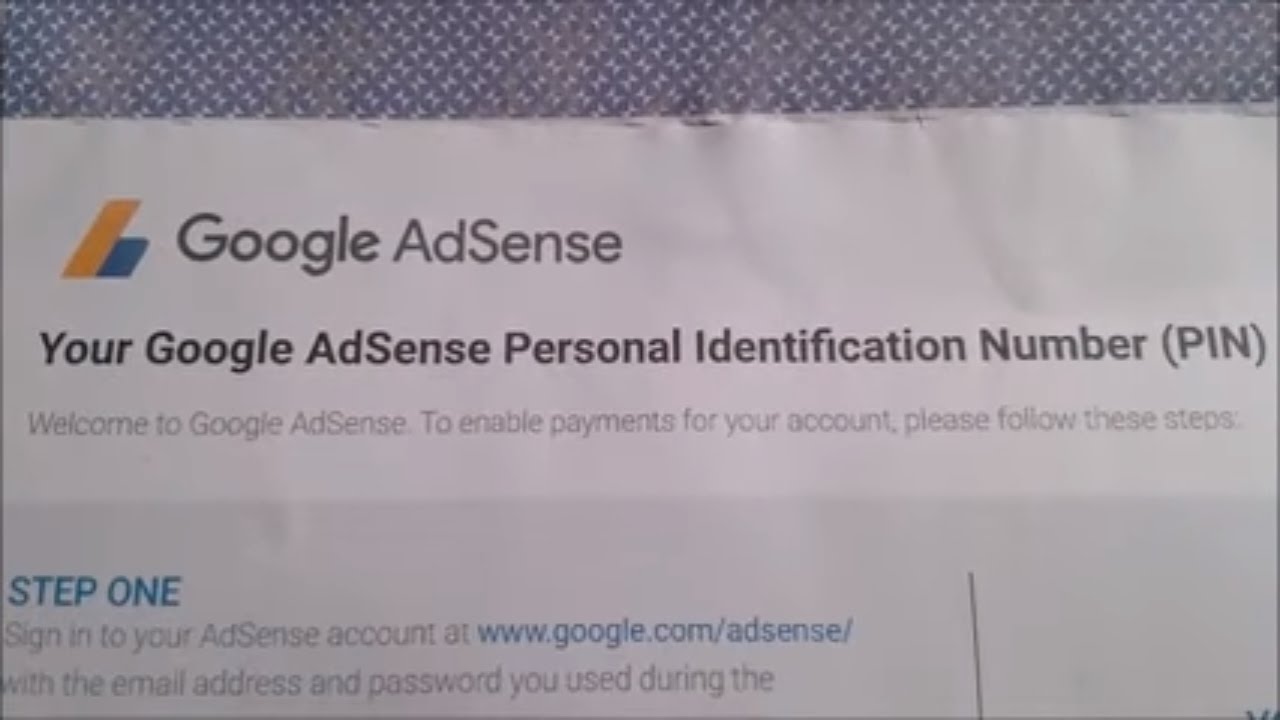
Post a Comment