Home
/
Android tricks
/
Community Guideline
/
Hot tricks
/
how to
/
top x
/
How to Fix FaceApp “Something went wrong” Error
How to Fix FaceApp “Something went wrong” Error
How to Fix FaceApp “Something went wrong” Error
The world of social media trends is filled with unique ideas that go viral in no time and make everyone want to join the race. This is exactly what describes the popularity of FaceApp, a mobile application that started a whole new trend recently. People are uploading their selfies, particularly with the “old” filter of this app, and everyone is too curious to find out how they might look after 40 years or so.
However, the app is constantly getting crashed when new users are trying to apply these filters on their photos. If you have installed FaceApp quite recently, you will find “something went wrong” showing up on the screen, preventing it from creating any images. Instead of worrying, you should read this article to know how to fix this error and use this app to edit your pictures with “old” filter and several others too.
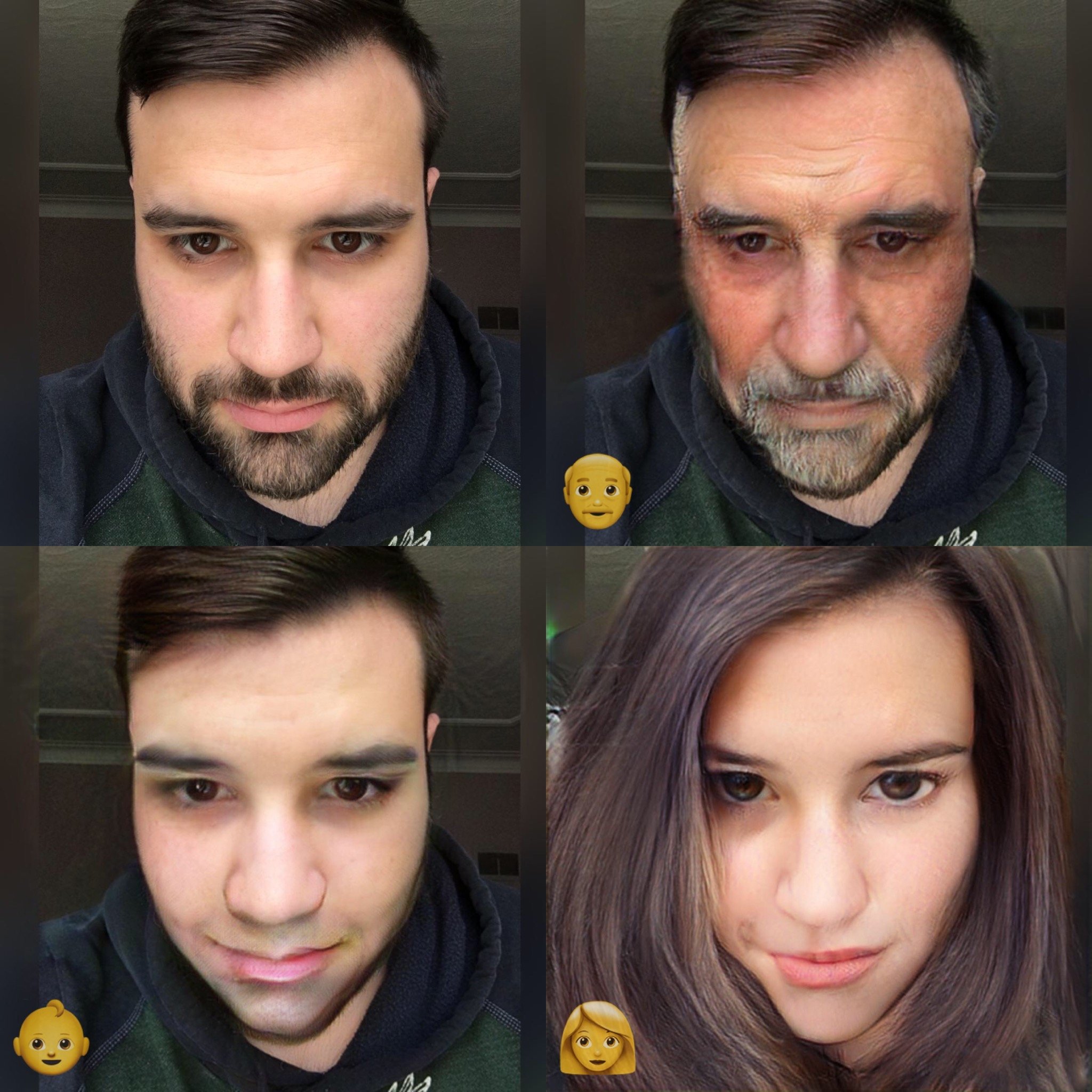
Faceapp is a recently launched app in the market, which gives you several amazing options to edit your photos and get highly realistic outputs. This app uses AI technology to apply many advanced filters that completely change your image, making it look like a professional Photoshop work. From changing the shape and tone of your face to selecting different eye colour, this app can do everything within seconds. This is why users from all across the globe are installing FaceApp for not only editing their own photos but also checking how others will look.
Out of all the given options for applying these AI-powered filters, the one that is getting the maximum attention is “old” filter. This editing effect works so effectively on the image that users are surprised by the wrinkles and ageing marks it delivers to the final edited photo.
This app is a fun tool for curious users who want to see how their face would look if they have different eye colour or a different shape of the nose. You can also change your hair colour and see how your photo will look with a blond appearance. However, the most surprising thing about FaceApp is that you will not find the edited image to be artificial in any way as these filters work so effectively and give a close-to-real look.
There already are too many editing apps in the market which let you apply all the basic filters, and some can go on with some advanced editing as well. However, the reason behind the popularity of FaceApp is that this application clearly stands out when it comes to editing your photo in the most natural way possible. These realistic results are making users to try more of these filters and see how their facial appearance will change with a different set of features. Teenagers are very curious about their puberty looks, and this app serves as a perfect solution for their curiosity. This is because one can use FaceApp to see how their face will appear with beard and moustache even when they are years behind from growing actual facial hair.
Even girls are trying out this filter and getting surprising results that were only a part of the imagination until now. Moreover, people are utilising these filters with photos of their favourite celebrities and sharing their findings on various social media platforms. Checking your old look with this app is just a few seconds process and the results you will get seem so much fun to show others and watch their reactions.
 After getting such vast popularity among people of several countries, FaceApp has truly taken the market by storm with more and more users using this app every day. However, now users are complaining that they have to face this new “something went wrong” error that does not let the app function properly. If you’re also tired of this error message and want to use FaceApp to create some exciting edited image, here’s how you can do it.
After getting such vast popularity among people of several countries, FaceApp has truly taken the market by storm with more and more users using this app every day. However, now users are complaining that they have to face this new “something went wrong” error that does not let the app function properly. If you’re also tired of this error message and want to use FaceApp to create some exciting edited image, here’s how you can do it.
1. Close your FaceApp application
Before starting with the further steps, you need to exit the app and also remove it from the recent apps tab. This will make sure that the app is not running in the background.
2. Install a VPN
Now you need to install a reliable VPN application on your smartphone. You can find a number of VPN services that are not only free of charge but also provide you with unlimited data usage with their private and secure network connection.
3. Activate Your VPN
Once you’ve installed a VPN app, it’s time to activate it and change your proxy settings. While there are some VPN services that require an account sign up process, you can easily go ahead with handy applications and install TurboVPN.
TurboVPN will let you choose a different server that will change the proxy setting of your connection and provide you with a free VPN. At this step, you need to go to “Free servers” in this VPN app and select “United States” and wait a few seconds to get connected.
4. Relaunch FaceApp
As soon as your VPN setup is all well and running, you just need to reopen your FaceApp application, and there will no longer be any “something went wrong” error to face. Go on and try the filter of your choice without any error message disturbing you this time.
What is FaceApp
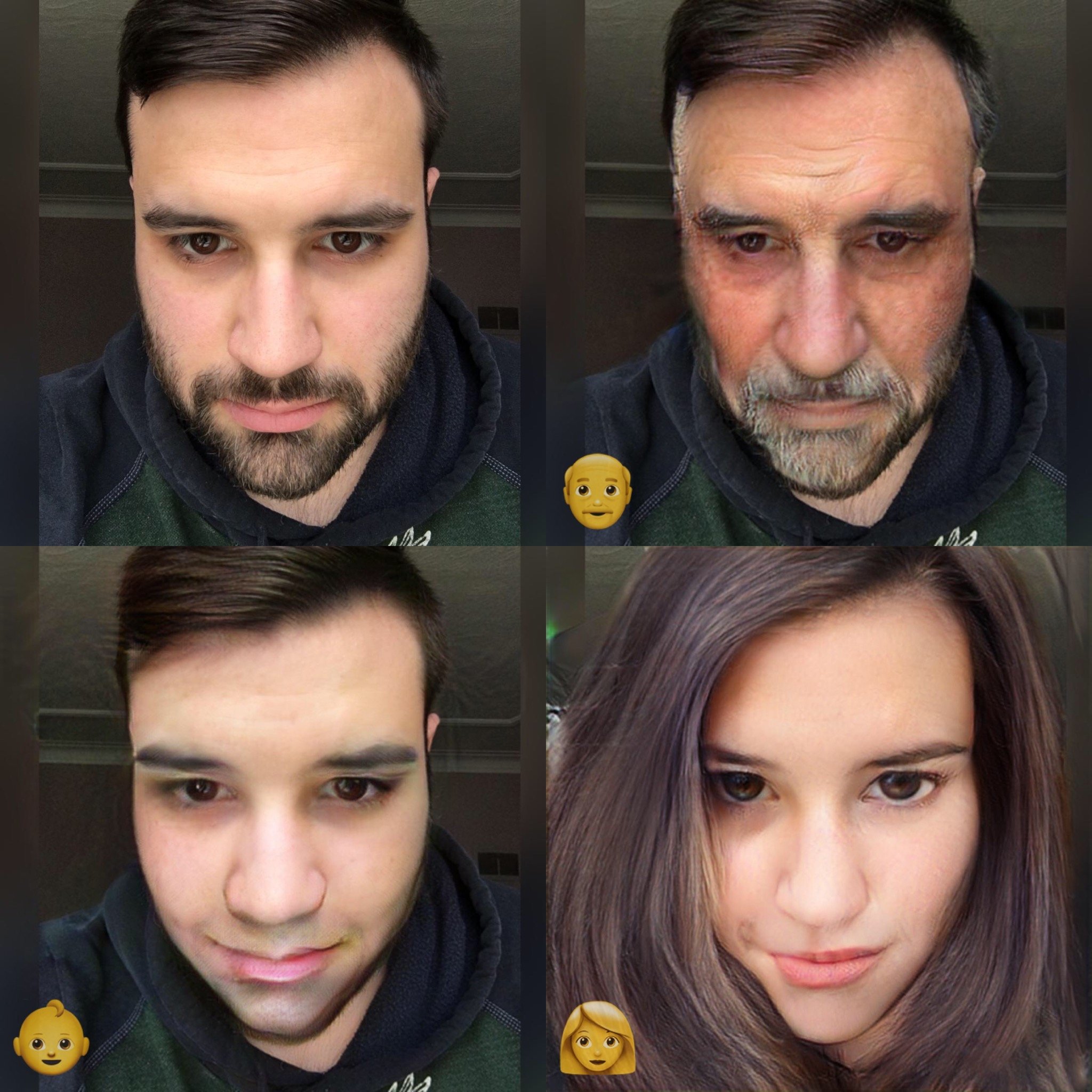
Faceapp is a recently launched app in the market, which gives you several amazing options to edit your photos and get highly realistic outputs. This app uses AI technology to apply many advanced filters that completely change your image, making it look like a professional Photoshop work. From changing the shape and tone of your face to selecting different eye colour, this app can do everything within seconds. This is why users from all across the globe are installing FaceApp for not only editing their own photos but also checking how others will look.
Out of all the given options for applying these AI-powered filters, the one that is getting the maximum attention is “old” filter. This editing effect works so effectively on the image that users are surprised by the wrinkles and ageing marks it delivers to the final edited photo.
How FaceApp Works
FaceApp can be used for any photo saved in your gallery, and you can apply all the given filters to get amazing and almost unreal results. This app does way more than basic editing apps you would have in your smartphone that you use before uploading your photos on social media. With the help of AI technology of this app, you can completely change your overall appearance and see how you will appear with various facial features. All you need to do is simply select the photo you want to go with, and you will have a ton of filters to choose and apply as per the feature you want to change on your face.This app is a fun tool for curious users who want to see how their face would look if they have different eye colour or a different shape of the nose. You can also change your hair colour and see how your photo will look with a blond appearance. However, the most surprising thing about FaceApp is that you will not find the edited image to be artificial in any way as these filters work so effectively and give a close-to-real look.
There already are too many editing apps in the market which let you apply all the basic filters, and some can go on with some advanced editing as well. However, the reason behind the popularity of FaceApp is that this application clearly stands out when it comes to editing your photo in the most natural way possible. These realistic results are making users to try more of these filters and see how their facial appearance will change with a different set of features. Teenagers are very curious about their puberty looks, and this app serves as a perfect solution for their curiosity. This is because one can use FaceApp to see how their face will appear with beard and moustache even when they are years behind from growing actual facial hair.
Even girls are trying out this filter and getting surprising results that were only a part of the imagination until now. Moreover, people are utilising these filters with photos of their favourite celebrities and sharing their findings on various social media platforms. Checking your old look with this app is just a few seconds process and the results you will get seem so much fun to show others and watch their reactions.
FaceApp not working- How to fix this error

1. Close your FaceApp application
Before starting with the further steps, you need to exit the app and also remove it from the recent apps tab. This will make sure that the app is not running in the background.
2. Install a VPN
Now you need to install a reliable VPN application on your smartphone. You can find a number of VPN services that are not only free of charge but also provide you with unlimited data usage with their private and secure network connection.
3. Activate Your VPN
Once you’ve installed a VPN app, it’s time to activate it and change your proxy settings. While there are some VPN services that require an account sign up process, you can easily go ahead with handy applications and install TurboVPN.
TurboVPN will let you choose a different server that will change the proxy setting of your connection and provide you with a free VPN. At this step, you need to go to “Free servers” in this VPN app and select “United States” and wait a few seconds to get connected.
4. Relaunch FaceApp
As soon as your VPN setup is all well and running, you just need to reopen your FaceApp application, and there will no longer be any “something went wrong” error to face. Go on and try the filter of your choice without any error message disturbing you this time.
Post a Comment