How To Set Low Battery Notification Ringtone In Android
Set Low Battery Alert Tone In Android
How To Set Low Battery Notification Ringtone In Android
Let’s come on the steps to set low battery ringtone in Android phone. There is no special requirement to following this guide. All you need is to just download a single app and have to apply some settings in it to notify you when your Android battery going to drained out. You will surely protect your phone from getting stitched off due to low battery reason after installing this app. Because this due to this app, you Android will start ringing automatically on low battery. So, you can charge your Android phone before it get turn off by drained battery. Here is the method to set android low battery ringtone.
1) First step, you have to do is download Battery Notifier BT Free app on your Android phone.

2) After downloading the app, open it and then click on Settings option.
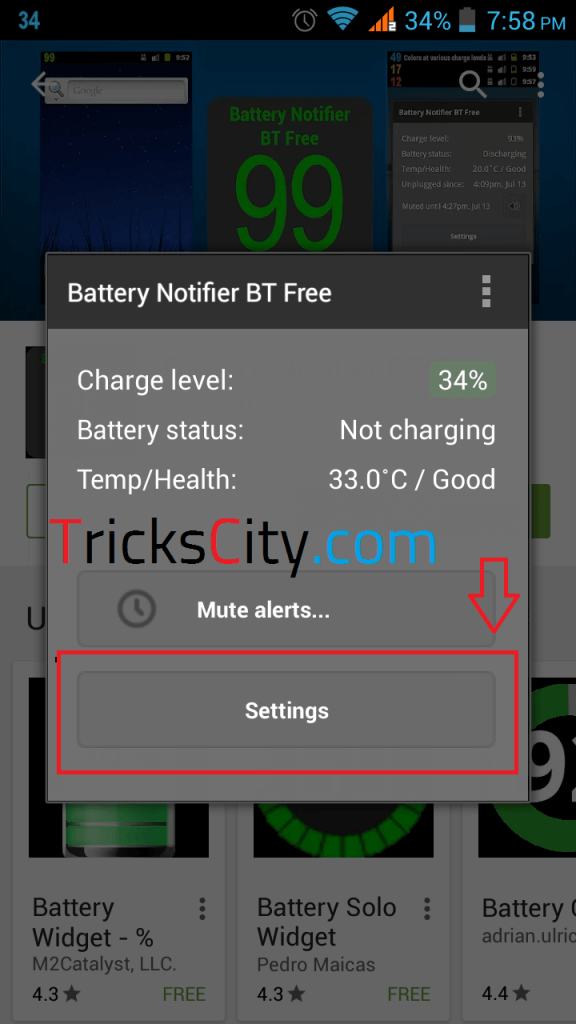
3) It will show you list of settings, click on Low battery charge options option from that list.
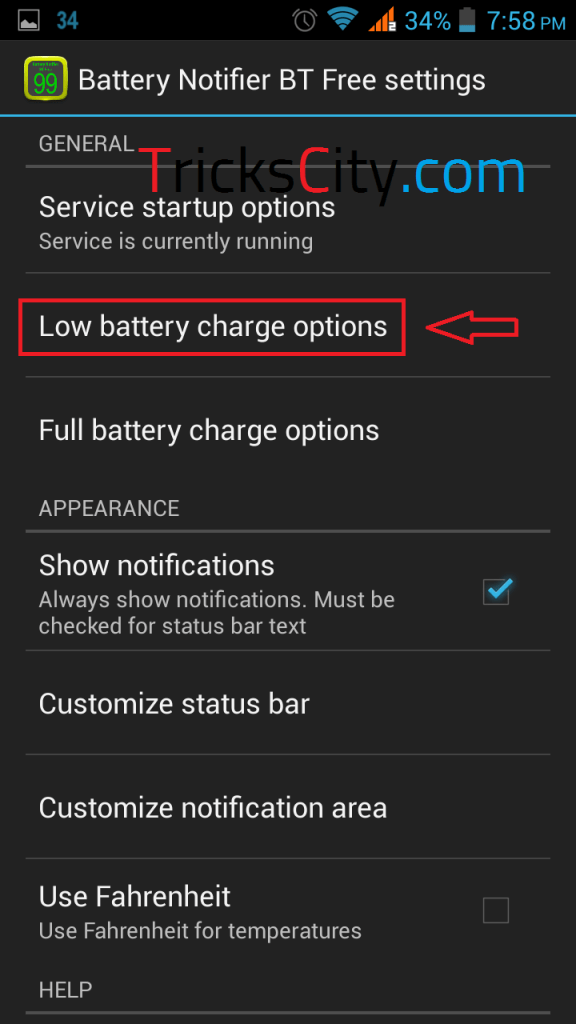
4) Now, Select Low battery level, Repeat interval, Vibration mode, Sound mode and Notification ringtoneaccording to you need.
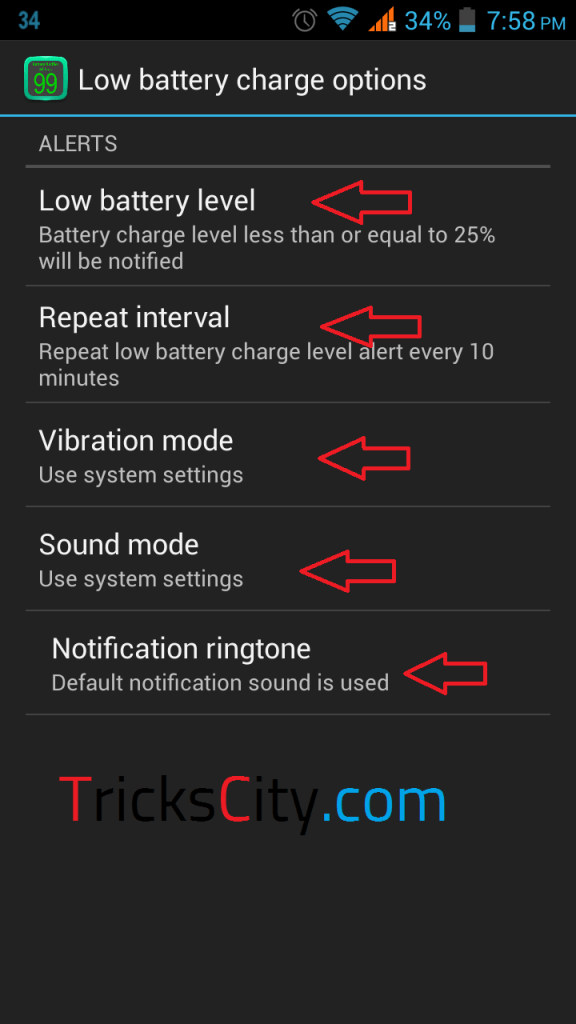
5) Done, You are successful to set low battery notification ringtone in android. Now according to your selected Low Battery Level, your Android phone will start ringing automatically on low battery and you will get notified. You can charge your phone before it will switched off due to low battery issue.
Post a Comment