How to Download Facebook video in HD quality? No 3rd party tools
 Download Facebook video in PC using any browser
Download Facebook video in PC using any browser
#1:- Download in SD Quality
This method works with every browser but you will get videos in SD quality. I am mentioning this because, if you want low-quality videos, you can try this. Once again, I remind you that, you won’t get HD quality videos using this method.
Step 1:- Login to Facebook and Play the video you want to download.
Step 2:- While the video is being played, right click on the video. There you can see the option to Copy the Video URL.
Step 3:- Copy the video URL and paste it in a new tab window(I RECOMEND OPEN IT IN NEW INCONGNITO WINDOW). Then press Enter to view the URL.
Step 4:- Now Change the URL’s www portion to m. Just check the following link and you will understand how to replace the URL.

Once you enter the mobile version, you can see a change in quality. The desktop version will be now shown in a mobile version. Check following links to understand how to change the URL.
Original Video URL:
https://www.facebook.com/FoodNetwork/videos/10155534349846727/
Now you need to replace the www portion with m. So the final URL will be likehttps://m.facebook.com/FoodNetwork/videos/10155534349846727/
Step 5:- Then press enter or go to the newly created URL.
Step 6:- Now play the video from the newly created URL.
While the video being played, right click on the video. There you can see the option to Save the Video. Save option may change from browser to browser.
Also Read:How To Unblock Yourself on WhatsApp [WORKING Tricks]
#2:- Download Facebook video in HD Quality
Downloading Facebook video in SD or low quality is very easy. By following the above steps, you can achieve it. There are a lot of websites providing the same. But downloading videos in HD quality are a little bit tricky process. No websites are providing this feature. You don’t need to install any plugins or software for downloading videos in 720p or 1080p quality. Just follow our simple steps.
IMPORTANT UPDATE
MANY USERS COMPLAINS THAT, THIS METHOD IS NOT WORKING ANYMORE. THE REASON THEY MENTION IS THAT hd_src OPTION IS NOT SEEN WHILE LOOKING THE SOURCE CODE. YOU WON’T FIND HD_SRC IF YOU HAVE LOG IN TO YOUR FACEBOOK ACCOUNT. SO OPEN THE VIDEO PAGE IN A PRIVATE WINDOW (INCOGNITO IN GOOGLE CHROME) AND LOOK FOR THE SOURCE CODE. YOU WILL DEFINITELY ABLE TO DOWNLOAD VIDEO WITHOUT ANY SOFTWARE.
Step 1:- Couple of steps are the same for downloading the video in SD and HD quality. Same as we do for SD quality, Play the video, then copy the URL of the video and open that video in a new PRIVATE Tab. Facebook
How to Download Facebook video in HD quality? No 3rd party tools
As a Facebook addict, you know that Fb contains millions of unique videos right after YouTube. One big problem with this videos are, there is no direct or official way to download the Facebook video to your device. If you are browsing Facebook through your desktop version, you can’t find a download button anywhere same as YouTube. Similarly In mobile app also there is no option to save or download the streaming videos.
So if you really love a video and want to share on other social media like Whatsapp, Instagram, you need to download a copy to your device. Also, if you want to show that video to a particular audience, it is necessary to download a copy to either mobile or PC. Then how is it possible if Facebook did not allow you to download videos? Here are some of the well-known methods to download any video that you like on Facebook.
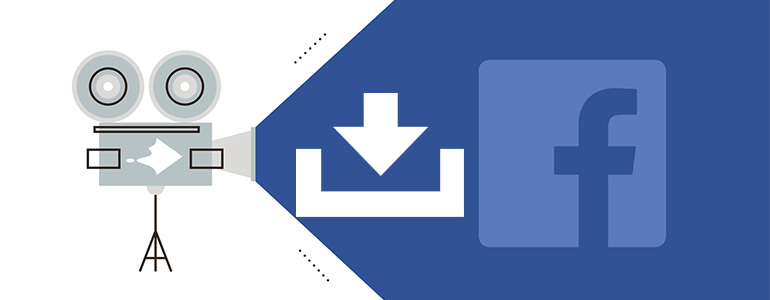
Download Facebook video in PC using any browser
#1:- Download in SD Quality
This method works with every browser but you will get videos in SD quality. I am mentioning this because, if you want low-quality videos, you can try this. Once again, I remind you that, you won’t get HD quality videos using this method.
Step 1:- Login to Facebook and Play the video you want to download.
Step 2:- While the video is being played, right click on the video. There you can see the option to Copy the Video URL.

Step 3:- Copy the video URL and paste it in a new tab window. Then press Enter to view the URL.
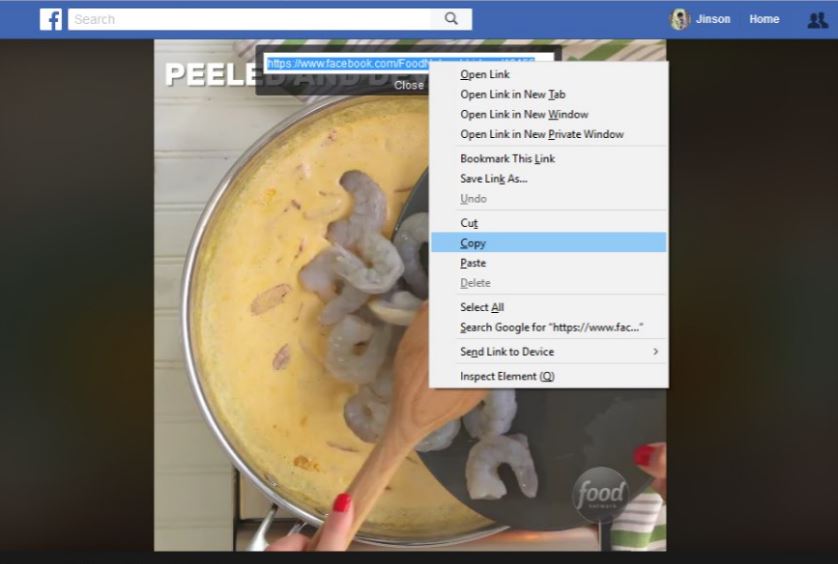
Step 4:- Now Change the URL’s www portion to m. Just check the following link and you will understand how to replace the URL.

Once you enter the mobile version, you can see a change in quality. The desktop version will be now shown in a mobile version. Check following links to understand how to change the URL.
Original Video URL:
https://www.facebook.com/FoodNetwork/videos/10155534349846727/
Now you need to replace the www portion with m. So the final URL will be like
https://m.facebook.com/FoodNetwork/videos/10155534349846727/
Step 5:- Then press enter or go to the newly created URL.
Step 6:- Now play the video from the newly created URL.
While the video being played, right click on the video. There you can see the option to Save the Video. Save option may change from browser to browser.
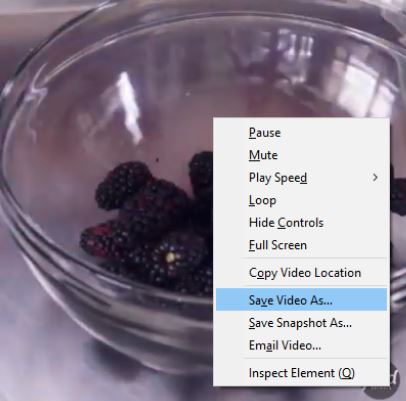
#2:- Download Facebook video in HD Quality
Downloading Facebook video in SD or low quality is very easy. By following the above steps, you can achieve it. There are a lot of websites providing the same. But downloading videos in HD quality are a little bit tricky process. No websites are providing this feature. You don’t need to install any plugins or software for downloading videos in 720p or 1080p quality. Just follow our simple steps.
IMPORTANT UPDATE
MANY USERS COMPLAINS THAT, THIS METHOD IS NOT WORKING ANYMORE. THE REASON THEY MENTION IS THAT hd_src OPTION IS NOT SEEN WHILE LOOKING THE SOURCE CODE. YOU WON’T FIND HD_SRC IF YOU HAVE LOG IN TO YOUR FACEBOOK ACCOUNT. SO OPEN THE VIDEO PAGE IN A PRIVATE WINDOW (INCOGNITO IN GOOGLE CHROME) AND LOOK FOR THE SOURCE CODE. YOU WILL DEFINITELY ABLE TO DOWNLOAD VIDEO WITHOUT ANY SOFTWARE.
Step 1:- Couple of steps are the same for downloading the video in SD and HD quality. Same as we do for SD quality, Play the video, then copy the URL of the video and open that video in a new PRIVATE Tab.
Step 2:- Once you are at the video page, Right click and View Page Source of that particular page.
Step 3:- Now search on the page source for following word “hd_src“. You can see a long URL just after this hd_src. Just copy that whole URL till the end and paste it in another tab.( Use CTRL+F to find hd_src)

NB:- Sometimes, you can see hd_src= null. This means, that video is only available in SD quality. This is because the uploader of that video has uploaded a low-quality video.
Also, there may be multiple hd_src followed by long URL. At that point, try both of the URL.
Step 4:- Go to that copied URL.
Step 5:- There you can see the video in HD Quality. Right-click and Save video wherever you want.
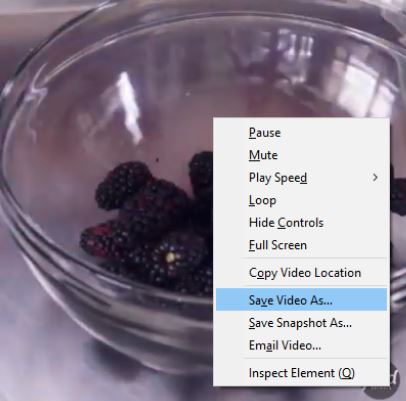
Third Party tools for downloading Facebook Video in HD quality
#1:- Savefrom.net Supports HD download
There are many online websites providing FB video download option. But most of them won’t support downloading the video in HD quality. SaveFrom.net makes downloading video content from various websites in a simple and convenient way. Using the service you can download almost all kinds of media files like audios, video, from almost all social networking websites.
Follow the steps to download from savefrom.net
Step 1:- Copy the Video URL from which you want to download the video.
Step 2:- Paste the URL in savefrom.net URL box.
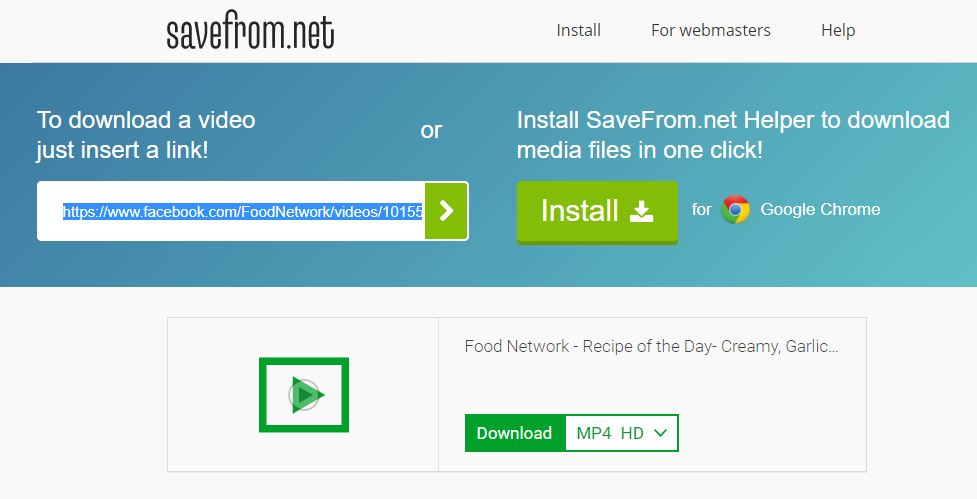
Once you paste the URL in the box, a download box will auto-generate with a download button. Again there will be two option. HD and SD. Choose HD and click download button to download the video.
#2:- FBDown Video Downloader Chrome Extension
This is one of the time saving and easy way to download FB videos. You can add this extension to Google Chrome and download facebook videos in both qualities. There were some compatibility issues with the extension and later the developer team resolved it. Now everything looks fine and updated with fast servers. Follow the steps to download videos, using this extension.
Step 1:- Download and install FBDown extension from chrome store.
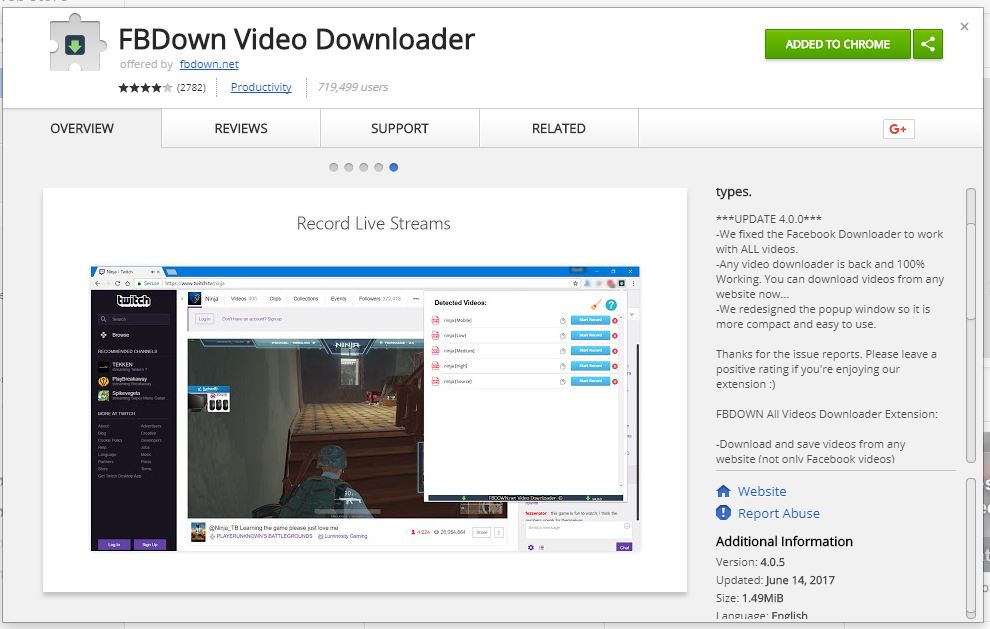
Step 2:- Reload the page where your video is playing. Restart your browser if necessary.
Step 3:- Now click on the extension and you can see the video in both qualities. Video with more size is the HD quality. Click on that to download it to your PC.
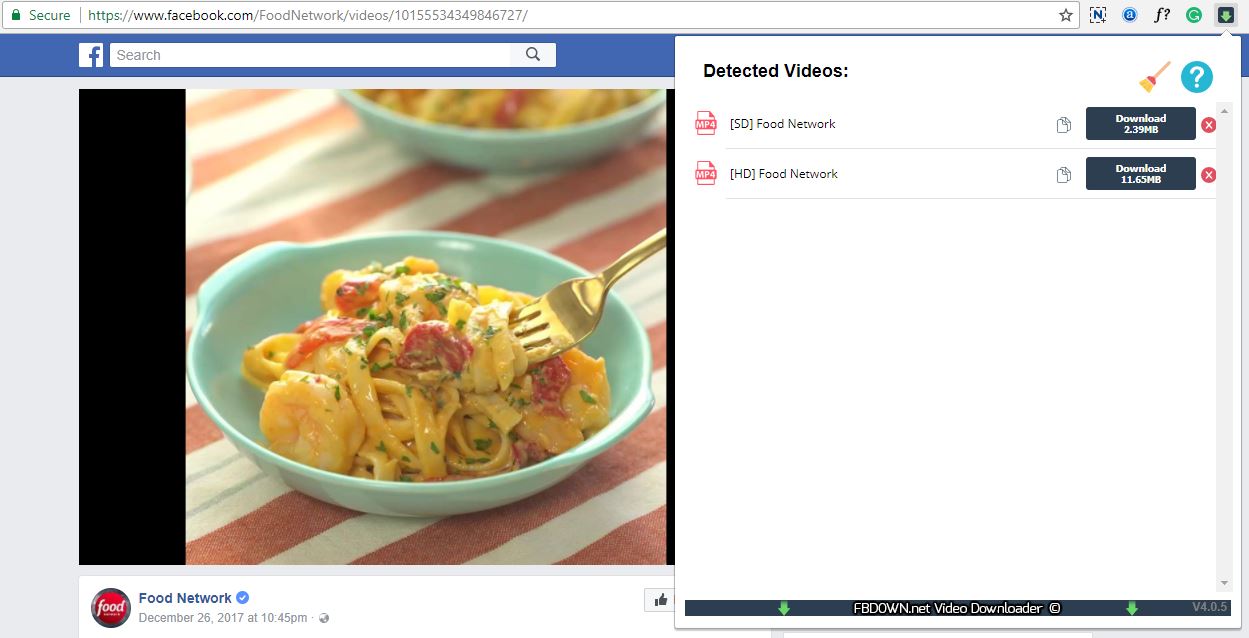
Conclusion
This guide will be helpful for those who are trying to download facebook videos in both HD and SD quality. No need to worry about installing third-party tools as they may harm your device. If you are not satisfied with those methods without any 3rd party tools, you can try the methods mentioned at the bottom. You can download HD videos, even in 1080p, 720p and even in 4k Quality.
Post a Comment