Android version journey in Single image (Cupcake 1 to Pie 9)
How Many of You Remeber Old android phones and there features. Today 2.3billion+ people’s use this operating system.
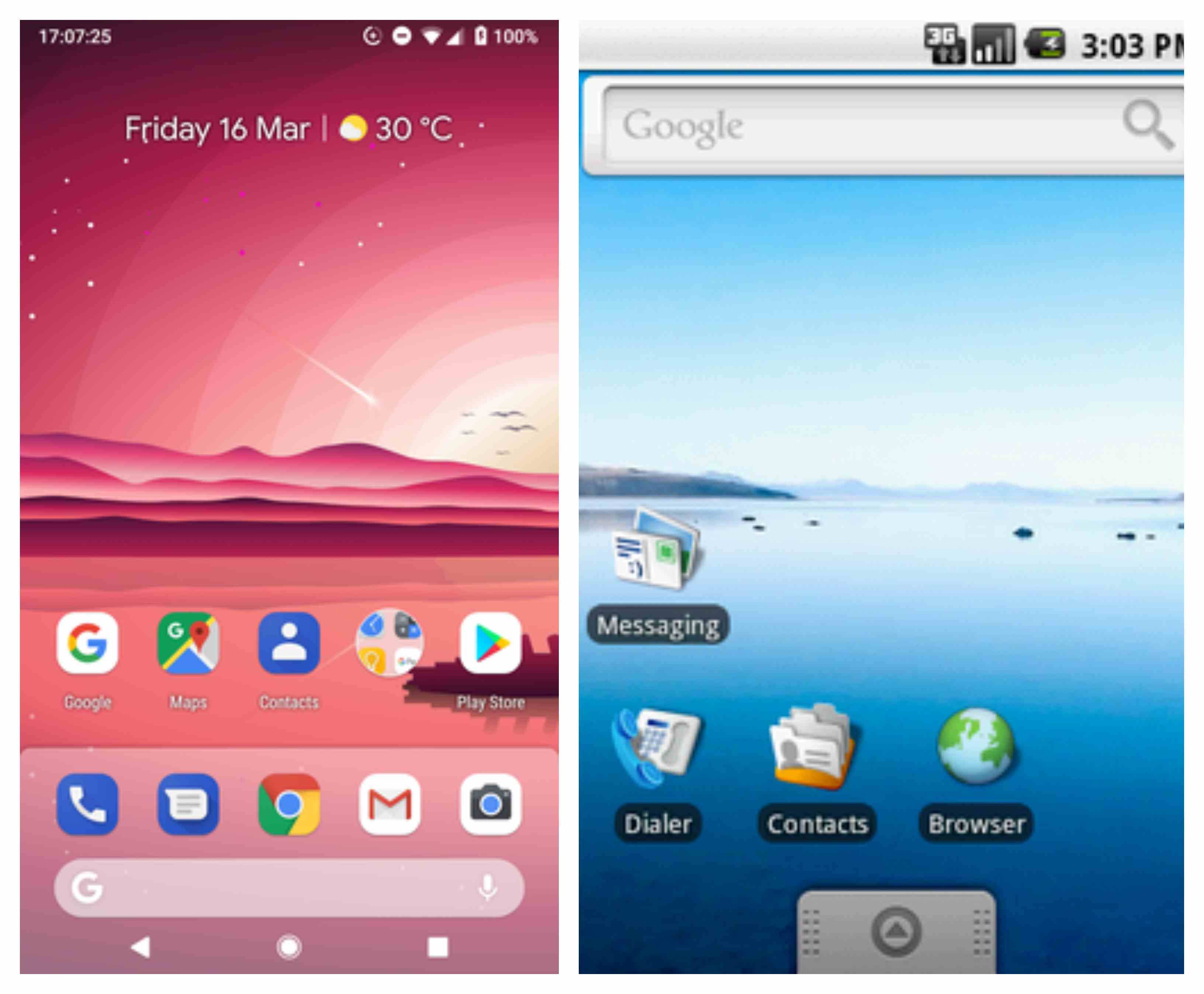
Here in this article, I will brief explanation about every android version. From Cupcake to Pie.
In the earlier days Android is created for the camera but later on, Google bought this and start using for Mobile phones. Only Htc Company was making android phones. In 2010 Sony start making android phones.
Do you know android is open Source (anybody can view its codes) You can modify it and sell most of the companies are selling this way.
For example, Samsung phones are totally different for Motorola phones although you compare the same version.
Here is the list of Android versions
Android 1.6 Donut
Android donut Released in Sept. 2009. Still, only Htc company making android phones. HTC Dream is the first phone that supports Donut.
Features
- You can Do Search with Text and Voice
- Android Market support Screenshots.
- Camera app: Faster, crisper, shoots video

Android 2.0 Eclair
This version also released in 2009 in Next month October. Google Finally Jump to 2.0 Version with a name or Eclair.
Here are some main features
- Addition of Live Wallpapers
- Support Virtual Keyword
- The new camera features like support Flash Support, digital zoom, scene mode etc.
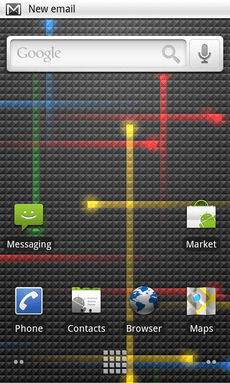
Android 2.2 Froyo
This version is Released in 2010. Sony also Released many New android phones that support the Android operating system.

Here are some main features
- You can upload files by Browser.
- It also supports both numeric and alphabetic passwords
- WiFi hotspot functionality
- Gallery Allow You to View picture with Zooming
Android 2.3 Gingerbread
GingerBread released at the end of 2010. One that time android become pretty famous. It was more popular than Android 3.0 versions I mean most of the devices support this version.
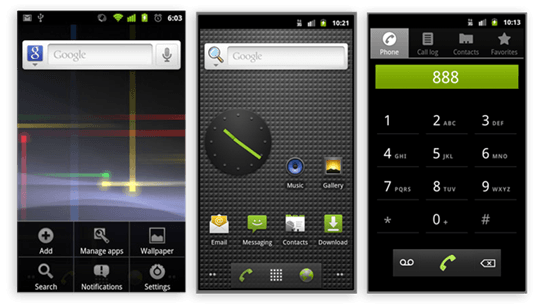
Features
- The user can switch between Front and Back camera.
- New user Design that is simple and fast
- Enhanced Support for code development
- Launched Download Manager, Easy way to Find Download Files
Android 3.0 HoneyComb
Android 3.0 is mainly designed for tablets. Previous versions Need physical buttons but honeycomb does not Require physical buttons. This version is released is 2011.

- New User interface holography
- Support for action bar
- easy multitasking you can view all recent applications with one click
- Redesigned keyboard for making your typing faster
- Enhanced copy paste features
Android 3.1
- News UI interface
- enhance recent application list
- home screen widget is now resizable
- code for external keyboards pointing devices joystick and gamepads
Android 3.2
- improved hardware
- bug fixes and minor security stability and Wi-Fi improvements
- enhance the spot for Adobe Flash in the browser
Android 4.0 Ice Cream Sandwich
It is ninth version of Android. The main focus of this android version is simplifying the Android operating system. It was Resolution for mobile devices.

- new user interface Holo and new font family Roboto
- soft buttons now available for mobile phones
- easier to create a folder with drag and drop style
- The user can take screenshots
- In half the keyboard functionality
- Better Voice integration
- Face unlock feature
- data use action
- the user can close the application from recent apps
- building photo editor
Android 4.1 Jelly Bean
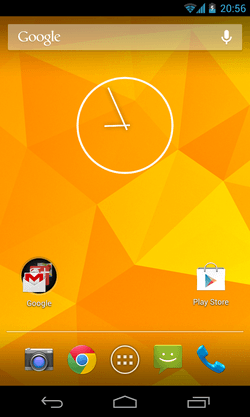
Jelly Bean was released in 2012 and it came with features like enhanced accessibility, user-installable maps, more improvements in camera and much more.
- Google Now: For example, if you search for a flight number, a “card” will appear in Google Now with that flight schedule and Google will keep you updated
- Voice Search: First Time it was introduced in 4.1 Version
- Expandable Notification
- SmartApp updates: Now when play store update New version It will only download bits which have been changed
Android 4.2 JellyBean
This version Name is also JellyBean. There is No big update only A Few updates listed Blow
- Multiple user accounts
- Gesture Typing
- Quick Settings (Now known as Toggles
- Lock-Screen Widgets
Android 4.3 JellyBean
This was the third version of with same name jelly.
- Restricted profiles Mode
- DialPad Autocomplete
Android 4.4 KitKat

KitKat rocked the Android world back in 2013 and it came with more promising looks as well as features like better graphics of clock, the ability for applications to use immersive mode and wireless printing capacity etc.
- Improved Memory management: Devices at least Need 512 MB, Ram
- Improved Google Now (Now you can launch by saying ok Google later it was converted into Google assistant)
- Show widgets on Lock Screen
- Full-Screen Mode For Apps
Android 5.0 Lollipop
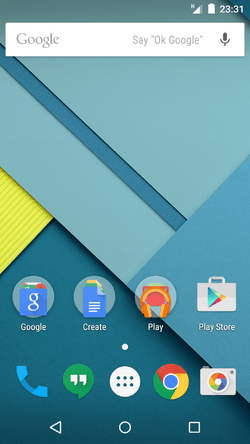
In my opinion android,5.0 lollipop is great change in android. Now android os is comparable to IOS. Android getting attention by A lot of IOS users.
- New Material Design
- Notification is displayed on the Screen
- Battery Saver Mode
- Guest Mode option (user can create multiple profiles to hide personal apps etc)
- Improved Quick Settings (or You can say Toggles
Android 5.1 Lollipop
There is no Big update in this version. But a few updates which make daily life better. Listed Below
- Enhanced Bluetooth and Wifi Settings. The user can view all wifi networks without opening the app
- Better Sound Management
- Notification is improved
Android 6.0 Marshmallow
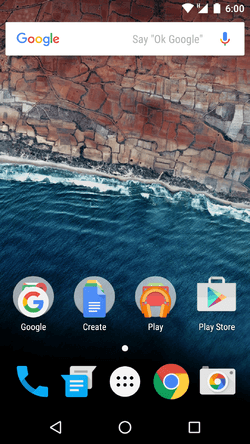
Android Marshmallow added to Android experience the features like Doze mode, native fingerprint reader support, and USB-C support etc.
- App Permissions: User can control app access for hardware support
- Official Fingerprint Support
- Improved Batter
Android 7.0 -7.1 Nougat
This the Android version that most of you might still have. It added the feature like Unicode 9.0 emoji, ability to screen zoom, clear all button and many more.
- New Emoji Support in Keyboard
- Support Multitasking is known as Split screen
- Reply From notification
- Bundled Notification
Android 8.0 Oreo
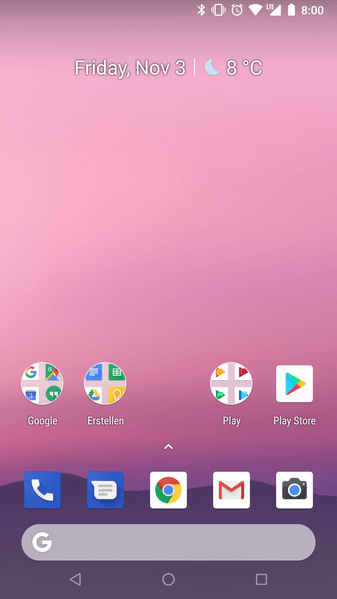
This is what most of us consider the latest Android version. This one added features like Project Treble, picture in picture support and adaptive icons etc
- Auto Fill for Apps
- Android also get Touch effect Like apple 3d Touch but only for apps
- WiFi assistant auto connect to High-Quality Wifi
Android 8.1 Oreo
- Redesigned PowerMenu
- Improved AutoFill
- Limit background activities
Android 9.0 Pie
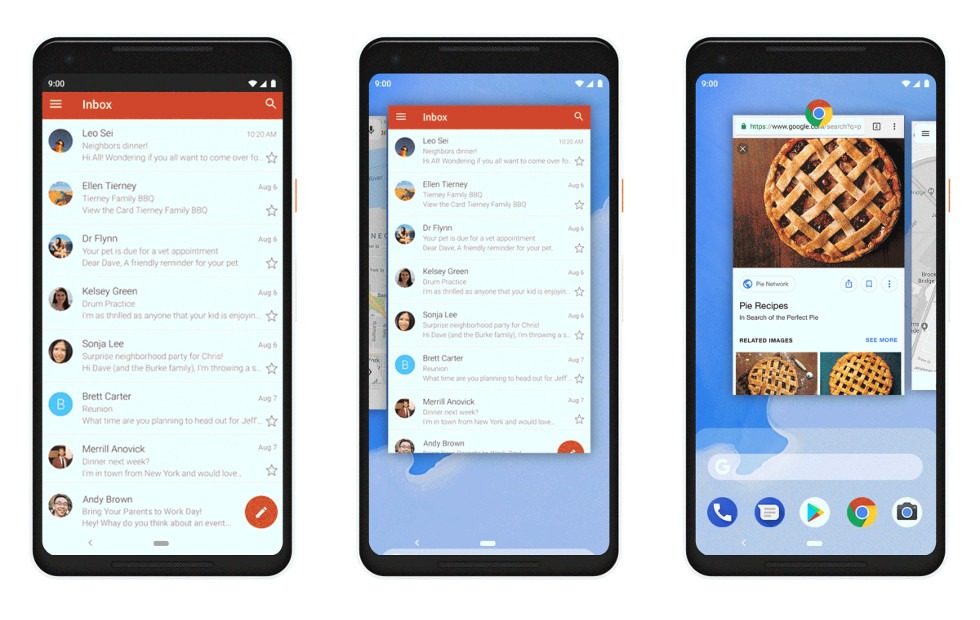
Today this is the latest android version. I hope you are phone support it. Here are the Main difference from the previous version
- Adaptive BrightNess or Improved auto BrightNess
- Improved Text selection (automatic Zoom)
- New Gesture Navigation (most of the android are notch display so if you want that iPhone Feel then you can use similar to iPhone x gestures on android)
- Dashboard: It will display how much time you have spent using your phone which app you use
Conclusion
I hope you Learn something New from this article and like this infographic. In the case, if you have any Query then let me know by comments.
Post a Comment