How to View all your Past Searches on Google

Having this history option can help you in many ways. Sometimes, you find an interesting website online, and forget to bookmark it. If you ever feel like finding the same website again, it’s not going to be an easy task unless you have a really great memory. In such situations, the Google history can be a life saver. Here is how you can view your Google search history.
Sign in to the account you used while you made the searches on Google.
Head over to myaccount.google.com.
1. Scroll down to the bottom of the page and click on My activity.
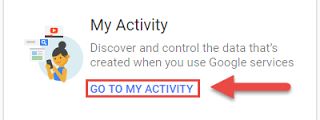
2. Click on Filter by date and product
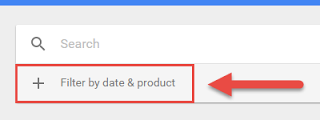
3. You can now select the time frame according to your preference to see all your search activity during that time period. There are various options like Today, yesterday, Last 7 days, Last 30 days and Custom, which let’s you choose any time period you want. If you are trying to find a particular website you visited in the past, choose a time range when you think you visited that website. You will have to scroll a bit depending on how accurate you were at guessing the time range.
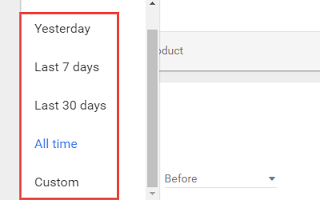
4. Select Search from the listed Google products
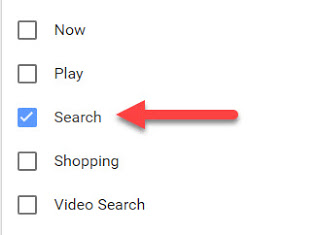
5. Just click on the search button above and you will be presented with all the searches you made during the selected time range. If you are looking for a particular, keyword, you can enter that in the search box beside the button to narrow down your results.
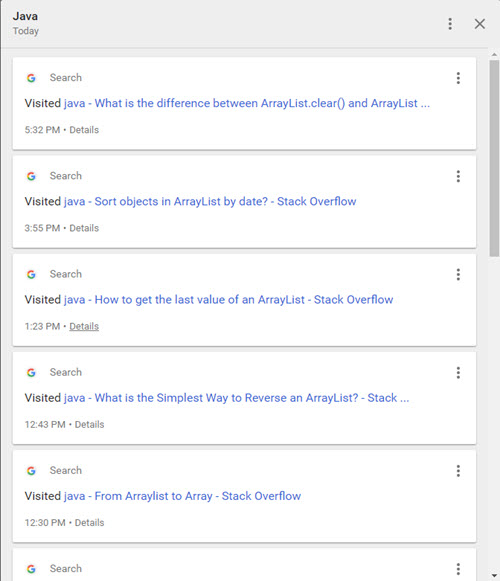
That’s how you find your Google search history where everything you’ve searched in the past is neatly stored with the date and time. It’s amazing how you can remember forgotten life events from years back just by looking at your Google search history. Don’t forget to check out our previous post on the 20 handy Google search techniques.
Post a Comment