How To Delete Google Account Permanently?
How to delete Google account right now?
You have already learned how to delete your Google account after death. But it could be possible that you merely want to get rid of Google’s services and tracking. You can remove your Google account without any life and death melodrama. Just follow the steps mentioned below:
- Go to your Google My Account settings.
- Click on Account preferences.
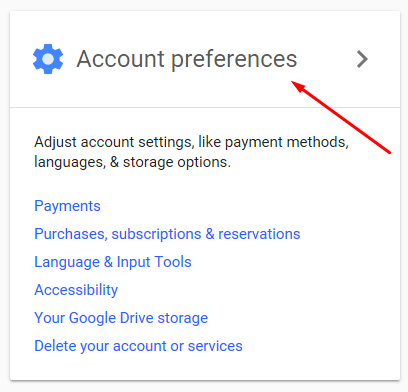
- Scroll down to find Delete your account or services.
- Click on Delete Google account and data
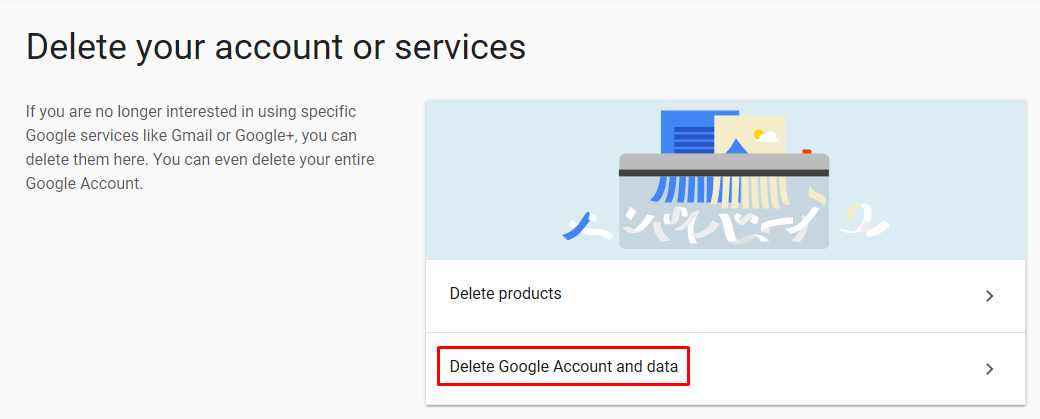
- Enter your password.
- Next, it’ll display all the information that will be deleted along with your Google account. You can download the data dump if you want.
- On the bottom of the page, you can tick the checkbox to delete your Google data permanently.
- Enter your password.
- Next, it’ll display all the information that will be deleted along with your Google account. You can download the data dump if you want.
- On the bottom of the page, you can tick the checkbox to delete your Google data permanently.
- Click on Delete Account and say goodbye to Google.
So, this is how you can do away with your Google account. This option can be helpful in case you want to take a fresh start. But removing your account doesn’t mean you can wipe every trace of your existence Google knows.
Note: Google has a habit of frequently changing its user interface. Although, I’d try to keep this post updated, don’t worry if you find different options in Google settings.
What you’ll lose when you remove Google account?
The losses you’ll have to bear after saying Goodbye to your Google account could hurt a lot if you’re into buying stuff from Google Play because all of your paid apps, movies, and other purchases will be gone.
In a nutshell, all the data that’s linked to your Google account will be scrapped, including that from services like Search, Gmail, Calendar, Google Drive, Google Photos, YouTube, data collected from your Chromebook and mobiles devices, Google Chrome, etc.
Recover deleted Google account
If you somehow managed to press the delete button, but instant regret consumed your mind, be assured, this isn’t the end of the road yet. You can recover your deleted Google account using this official link after providing some details like your last known password, answers to security questions, recovery email, etc.
What about my data?
You may be able to recover your account you deleted accidentally and its data as well. But if you try to get back your Google account after some time has passed, recovering data might be troublesome as Google may have purged it.
So, this was way you can delete your Google account permanently. In case you want to switch to some other search engines, here are some Google alternatives you can give a try.
Post a Comment