top video editing software
What is a video editor and what is it for?
Video editing is an audiovisual creative process of photographs, graphics, audio and digital effects in a computer file. Getting recordings and editions of photos with professional music are essential, and you can do so simply by choosing a good video editor for your Pc or Mac.
Do not afraid of the complicated functions and content quality, as at least for once we all have gone through this tough and complicated phase. Hence, the more you will work hard and practice the more your quality will get improved.
But, when you create a YouTube channel you have to take care of the aspect of the video, at first, your creations will be more basic but as you go on perfecting it, you will get better results as we told earlier.
Moreover, in this article, you can simply choose the best professional video editors and then simply you can perform the following tasks so that you can achieve perfect results.
Here are some basic features that all these awesome tools will provide you are mentioned below:-
- Allow you to create tutorials by recording your computer screen.
- Allow you to record videos with Webcam.
- Edit your recorded videos with a multitude of visual options.
- Create animated videos or infographics simply to enhance a personal message.
- Compress heavy videos to speed up loading if you want to use them in the design of your website.
- Convert your videos to other formats.
So, what are you waiting for? Now without wasting much time let’s get started and simply explore the awesome list that we have presented here in this article.
OpenShot Video Editor
The well-known OpenShot Video Editor is the most basic tool, as this video editor is ideal for beginners, with it you can create your audiovisual presentations in a simple and easy way. As if you have this tool installed on your PC or Mac then let me clarify that you do not need anything else, and not only that even you will have a great free and fast video editor for Windows and Mac PC.
Functions:-
- Compatible with all versions of Windows and Mac.
- You can make recordings from webcam and then edit and mount videos or photos.
- Use effects, transitions, and animations.
- Video and sound editing with options to accelerate or slow down.
- Options to import videos or photos.
- Use of subtitles.
- Options to share in social networks easily.
iMovie
This awesome video editing tool comes installed by default in a Mac, if it is not the case, you can download it in the App store which is available totally for free.
And not only that even with this awesome video editing tool you can also use the iPhone or iPad for projects and combine them with the Mac and edit or record from several devices with a 4K resolution.
Functions:-
- Add animated titles, music, and effects.
- Variety of filters.
- Creation of trailers.
- Correction of color.
- Green screen.
- Animated maps
Loom
This awesome tool simply allows you to quickly record videos in one click, record the screen and save or share on social networks in a moment. It is a very good tool, fast and simple to manage in one click and the most interesting thing about this awesome tool is that it is available for free.
Functions:-
- Screen recording.
- Camera and screen recording.
- Full or partial screen.
- Allows you to quickly share or download.
Apowersoft
The well-known tool, of course, I am talking about none other than Apowersoft is a very complete tool since with this awesome tool you can simply record your computer screen without any limit.
Functions:-
- Allows web camera during screen recording.
- Linking sound.
- Allows inclusion of texts.
- Colors, notes, icons, shapes.
- Compatibility with a wide range of formats.
OBS Studio
The well-known OBS Studio is a free tool with which you can simply record the screen of your computer with a very complete set of extraordinary tools and features.
Functions:-
- Transitions
- Audio Mixer
- Filters
VideoPad Video Editor
The well-known VideoPad Video Editor is another great video editor to record professional videos and edit them in a simple and easy way. As with its drag and drop system you can edit all your videos in high resolution and in a fluid way.
Functions:-
- Use of multiple animations and smooth and personalized transitions in duration.
- Editing and conversion to 3D.
- Custom audio recordings in one click.
- Sound library selection.
- Options to increase or decrease the speed.
- Text editing.
- Editing images by giving animation.
AVS Video Editor
The well-known video editor software, of course, I am talking about none other than the AVS Video Editor is a complete platform for editing and layout of professional videos compatible with all formats and device.
As it is a well-known platform with video, audio editing tools that simply allows you to access different photo conversion options, and all these interesting features makes the well-known AVS Video Editor a very complete program.
Functions:-
- 300 effects of videos and transitions.
- Insert comments and subtitles.
- Image Stabilizer.
- Creation of slide presentation.
- Sound mixer and extractor.
- Creation of audiobooks.
Movavi Video Editor
With this awesome tool you can simply create home movies in a visual and fun way, the results are great in this platform which is available on both the well-known platforms, of course, I am talking about none other than Mac and Windows. Moreover, it is a very simple editor to handle and compatible with the vast majority of formats.
Functions:-
- Filters of clip art.
- Adjustments of brightness and contrasts.
- Cuts and fuses.
- Multiple animated transitions.
- Improved image quality
- Old movie mode.
MAGIX Video Deluxe
The well-known video editor, of course, the Magix Video Deluxe simply offers a very professional result based on a user-friendly operating system. Moreover, it also offers a multitude of effects for your videos and that also without any ads that may annoy us.
Functions:-
- Video and sound editor in slow motion or time lapse.
- Image stabilizers.
- Treatment of colors.
- 200 multimedia tracks
- Up to 1500 effects.
- Intros and other templates.
- Zoom effects and spectacular camera movements.
- Effects of color.
Adobe Premiere Pro
The well-known video editor of the well-known company, of course, I am talking about none other than Adobe Premiere Pro which is one of the best-known software to create unique and unmatched projects as we told earlier.
Moreover, the well-known Adobe Premiere Pro offers fast UI that simply allows us to add great audiovisual designs.
Thought it is not the simplest tool but let me clarify about this tool is that the results of this tool are spectacular.
Functions:-
- Works perfectly with other tools such as Adobe After Effects or Adobe Photoshop or Illustrator.
- Virtual reality effects and transitions without distortion.
- Add animated graphics, visual effects, and professional-quality audio.
Adobe After Effects
Adobe After Effects is a well-known tool to create animated graphics in 3D, visual animations and special effects to your videos. It is a bit complex when it comes to managing it, but it is perfect if you want the highest quality in your visual tool to create videos, get impressive results or give life to your logos.
Functions:-
- Amazing transitions in movement.
- Animations of logos.
- Animated graphics and visual effects for movies, television, videos, and the web.
- Predesigned design to get a design from a base.
- Effects of snow, fire, storm or whatever you want.
- Variety of sounds and frames.
- Compatible with other Adobe tools as well.
Sony Vegas Pro
The Sony Vegas Pro is a Well-known program to edit videos in high definition in a very professional way. As the well-known Sony Vegas Pro is one of the best professional editors in the world of video editing, hence, it is a great and fast tool.
Functions:-
- Creating frames in one click.
- Expanded editing mode.
- Multicamera
- Shading and lighting functions.
- Effects of masks to hide parts of the video.
- Fit 3D integrated.
- Compatible with 4K.
- Accelerated hardware.
- Crowd of audio tasks.
- Professional designs for DVD and Blu-ray disc.
Camtasia Studio
Camtasia is one of the most popular screen recording tools that are available in the market. As its multiple options of recording and editing make it one of the most used tools today, but also the most expensive one. Moreover, its infinite customizable options make it a perfect video editor to record tutorials and upload them to platforms such as YouTube or Vimeo.
Functions:-
- Acceleration and slowdown of images.
- Upload photos, audio or Powerpoint.
- Effects, transitions, and zoom.
- The inclusion of annotation, arrows and animated opacities when editing the videos.
- Colors in the mouse pointers.
- A crowd of audio tracks.
- The narration of voice.
Screencast-O-Matic
This well-known video editor is one of the most economic and one of the most complete and simple to use tool. As with this awesome video editing tool you can record the screen of your computer for free up to 15 minutes including watermark.
And not only that even with this awesome video editing tool you can even create very good video tutorials. While in the pro version of this tool does not include any watermark and features a thousand editing options.
Functions:-
- Zoom and possibilities to draw in the video.
- The inclusion of intro and others.
- 3D Transitions.
Final Cut Pro X
It is also one of the best professional video editors which are only available for the tech giant Apple’s Mac PC users. Moreover, this awesome and powerful video editor app comes with great functionalities like tools that offer a multitude of editing options.
Functions:-
- Editing animated graphics.
- 360-degree video editing and visualization with VR glasses.
- Gradations of color.
- Easy search of fragments in the video.
- Creation of titles in 2D and 3D.
- Elimination of background noise.
- Lighting effects...
- These are our best recommendations for you, hence, as a suggestion, we recommend you to use and try some of these video editors simply to find one that meets your expectations. So, what do you think about this list? Simply share all your views and thoughts in the comment section below

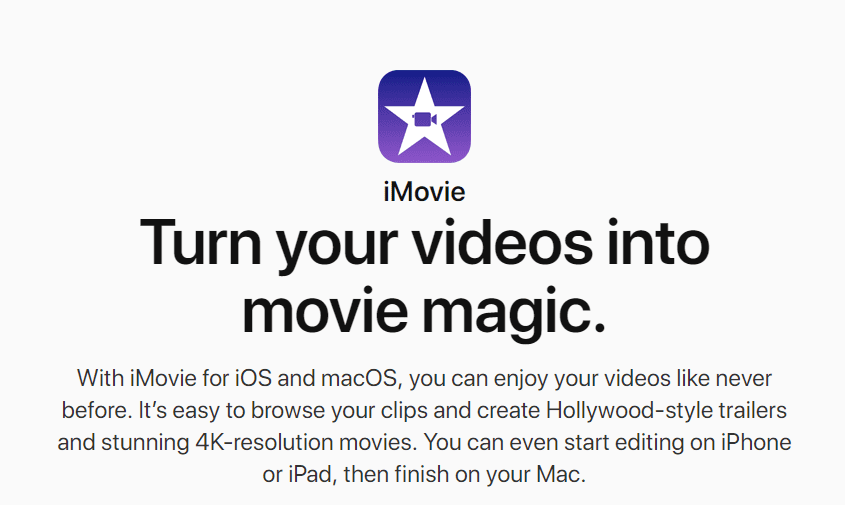



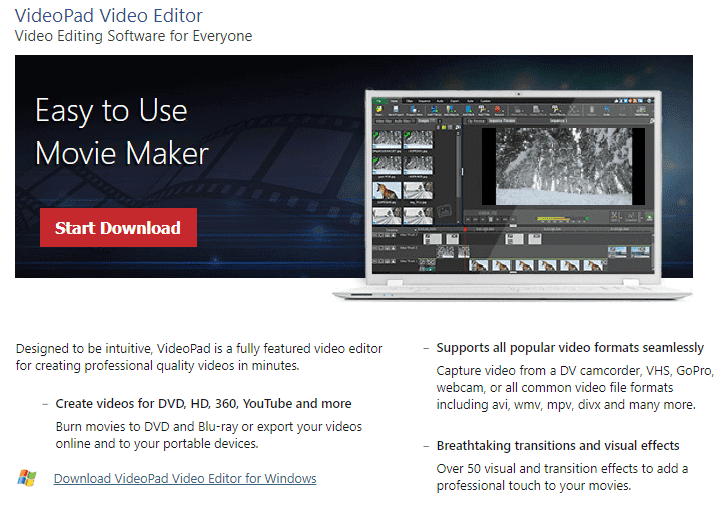









Post a Comment