How to restore Whatsapp chat deleted messages on Android
SO FRIEND WHATSAPP IS A FAMOUS SOCIAL APP BY USING WE CAN COMMUNICATE TO EACH OTHER AND WE CAN MAKE VIDEO CALL WHEN WE MAKE CHAT WITH EACH OTHER SUDDENLY OUR CHAT HAS BEEN DELETED BUT IN THIS ARTICLE I TOLD YOU HO YOU CAN RETRIEVE DELETED MESSAGE
How to retrieve deleted chats in whatsapp: the standard way
Fortunately, all WhatsApp chats are safely stored in backups. Backups are made automatically on a phone: every day and by schedule.
Perhaps the easiest way to retrieve old whatsapp messages is to delete Whatsapp and reinstall it. After specifying your verification number you'll be offered to restore a backup copy from Google Drive or import a local file with your messages history.
Recovering messages via Google Drive
After the first launching, Whatsapp suggests enabling backing up your data to Google Drive cloud.
Accordingly, the most simple and obvious way to restore a chat is from a file stored in Google Drive.
How to restore messages from Google Drive backup copy:
- After installing Whatsapp, open the messenger and specify your phone number (the one you used before).
- Select the method of restoring in "Restore chat history" window and click "Restore" button.
Restoring from a local file
If you didn't connecte Google Drive account to Whatsapp, there is another way: to restore messages from a local file.Chat backup files are stored at /sdcard/WhatsApp/. If you fail to find them, check phone internal memory. If they aren't there, perhaps, you've deleted them. Then see the following recovery method which is via Undeleter / DiskDigger programs.Note. Google Drive saves only the last chat version, while phone stores Whatsapp data in the last 7 days.How can i retrieve deleted whatsapp chat history from a local file.- Install a file manager, for example, ES Explorer or TotalCMD.
- Open sdcard/WhatsApp/Databases folder. All chat backups are stored there. If there are no files, check main storage also.
- Select the file you want to restore from the list (its format should be msgstore-YYYY-MM-DD.1.db.crypt12). Rename it to msgstore.db.crypt12.
- Uninstall WhatsApp from your phone (if you have it) and reinstall it again by downloading the latest version from Google Play.
- Specify the phone number you've used before during installing,
- In "Restore chat history" window click "Restore" in order to import old chats and get back deleted whatsapp messages.
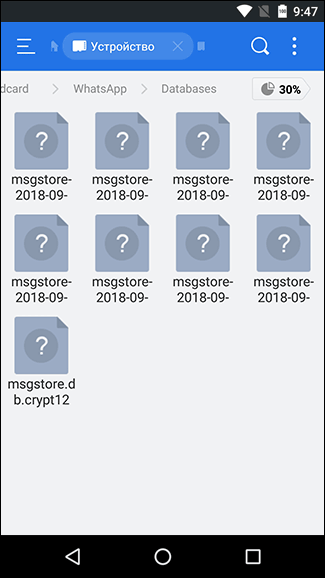
Using EaseUS Data Recovery Wizard to restore messages
If backups were stored on a computer, you can use any software to retrieve deleted whatsapp chat. The example is EaseUS Data Recovery Wizard. In theory it's possible to restore backups via "deep scan" option. However, the chances are high only if backups did exist and not a lot of time has passed since their deletion.To restore old whatsapp messages:- Select the disk where you stored backups;
- Click "Scan" and wait till the end of scanning;
- Sort files by their type;
- Restore them on a drive ( via "Recover" command).
By the way, there is a free alternative version of EaseUS Data Recovery Wizard which is Recuva and its functionality is pretty much the same.Using Undeleter to restore messages from phone memory
If chat backups were stored in device internal memory, try searching for them via Undeleter app. The program scans phone memory and retrieves all the files it can get access to. Root access (superuser rights) is required for work.
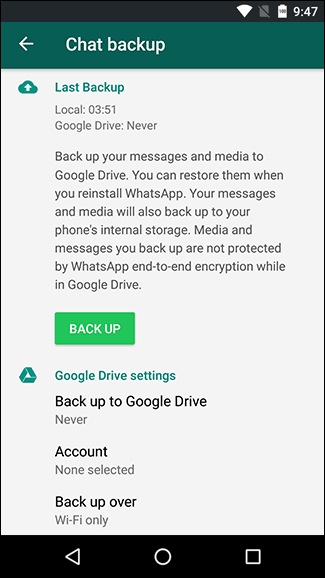 |
| chat backup |
so friends i hope you all enjoy this cool trix
Post a Comment